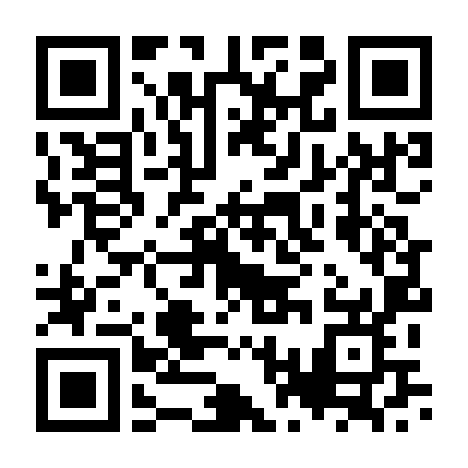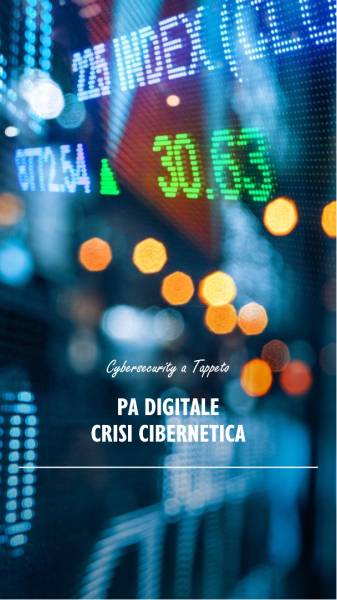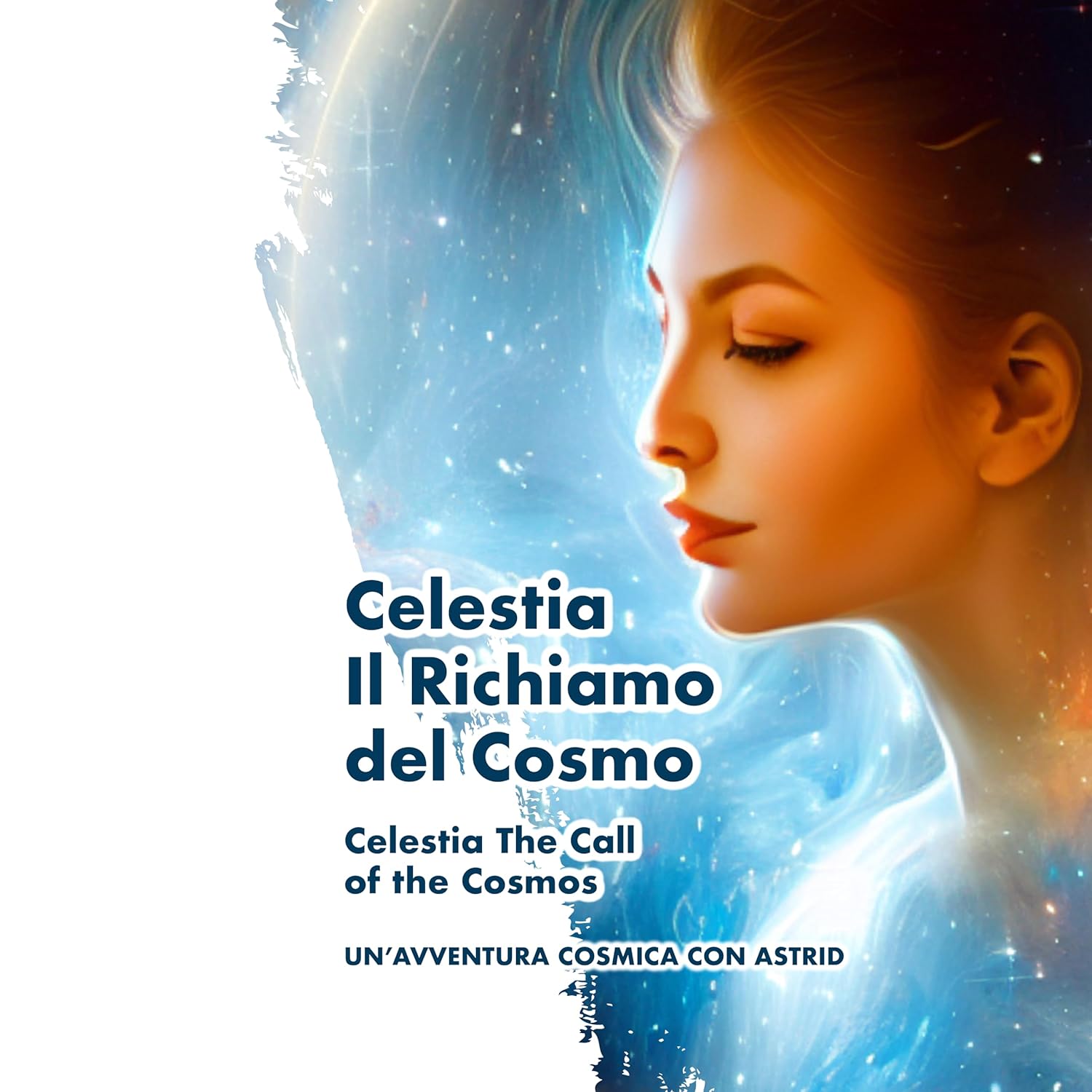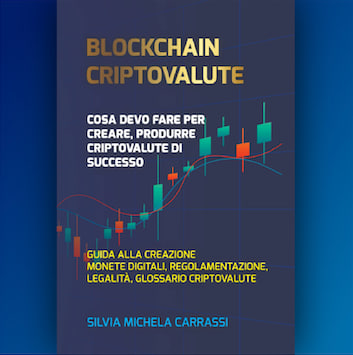parole 1.6K 6 minuti
0
0